ZoomInfo InboxAI helps you ensure that you are not missing any contact that has interacted with your team. Based on emails and meetings exchanged ZoomInfo InboxAI can identify contacts that are not in Salesforce. Where applicable, it’ll automatically create them in Salesforce, and associate them to the right account.
Here is the approach used for automated contacts creation:
Principles
- Contact is identified by the email address that is maintained at the contacts object in Salesforce. ZoomInfo InboxAI will not create a new contact if a contact with this email address already exists.
- Automated contacts capturing does not apply to emails that are using free email domains like gmail.com, outlook.com, etc.
When contact exists already?
Email address is used to check if contact exists in Salesforce. If yes, skip the automated contacts creation.
When contact does not exist? Determine the account
Determine the possible account or accounts that this contact may belong to. Match the email domain to either:
- Account website field
- One of the contacts has an email domain that matches the new email address.
As an example. For a new contact with an email address [email protected], it’ll look for accounts that have an account website info = nycbikes.com
 or one of the contacts has an email domain nycbikes.com.
or one of the contacts has an email domain nycbikes.com.
Associating a contact to the right account
When no account exists for this email domain, this contact will be added to the new companies/people notification email and dashboard. For more details, refer to New Engagements – Never miss an account or a lead.
When one account is matched. The new identified email is created as a contact. The contact name is populated from the email display name. ZoomInfo InboxAI can later enrich contact info by extracting job title and phone number from signature block, where applicable.
When more than one account is found. ZoomInfo InboxAI will check whether other people on the email message already exist in Salesforce. If they exist and they are associated with one of the accounts then the new one will be automatically added to this account.
When the likelihood of this determination is not high enough ZoomInfo InboxAI will add this contact to the new contacts notifications email and will ask the relevant user to assign the contact to the right account. For more details regarding new contacts notification, refer to New Engagements – Never miss an account or a lead.

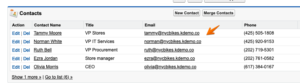
Leave A Comment?