Step 1: Click on Settings icon on the side-bar and click on Settings tab on the window at the right-hand side
Step 2: Click on + icon to add a channel. Enable the channel and select the settings accordingly.
Step 3: Add mailboxes for the new channel
Step 4: Make sure to remove the added mailboxes in the other channels

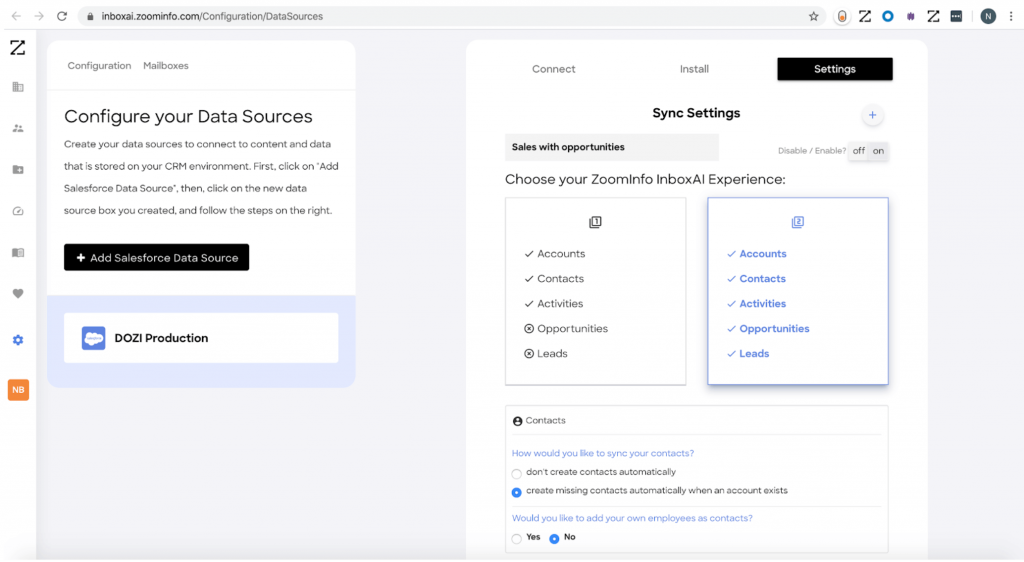
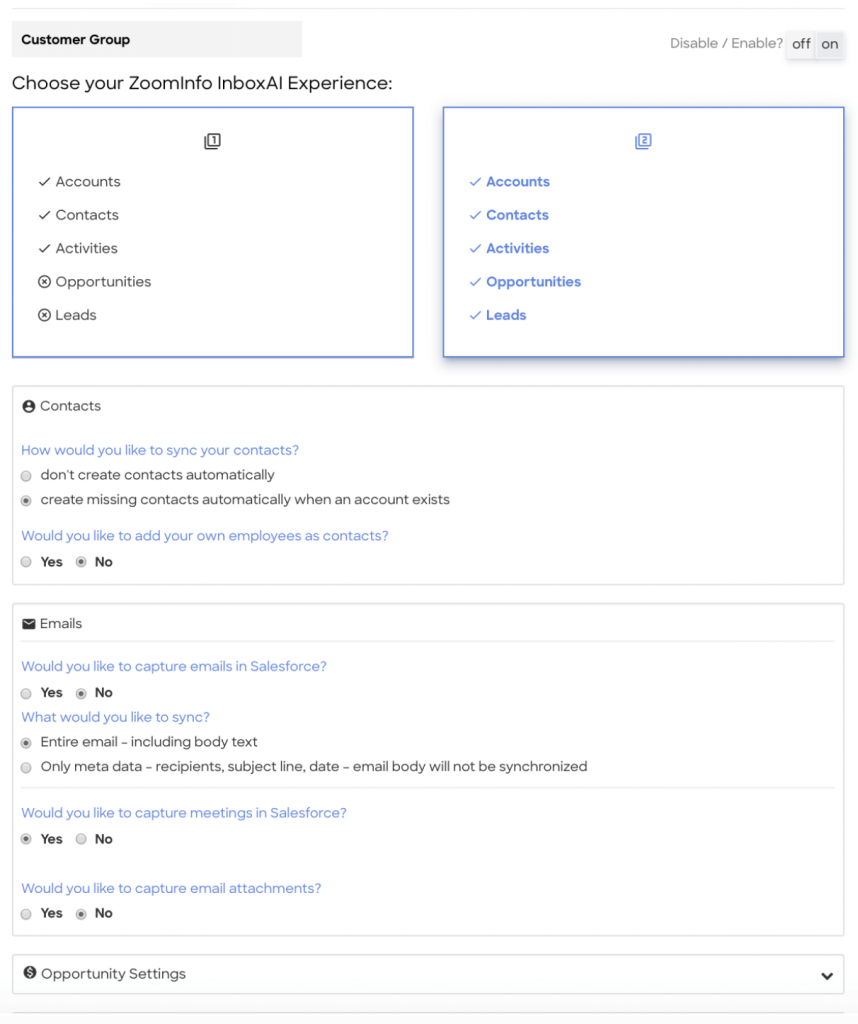
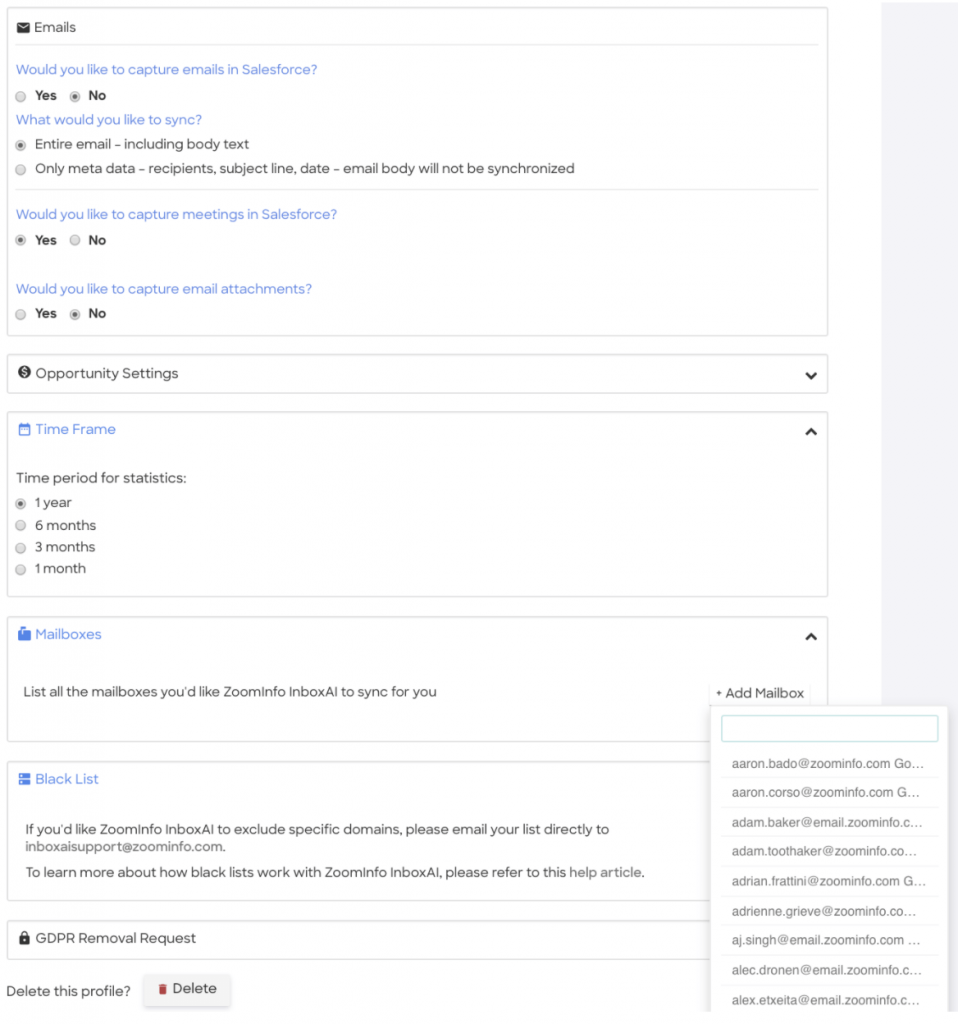
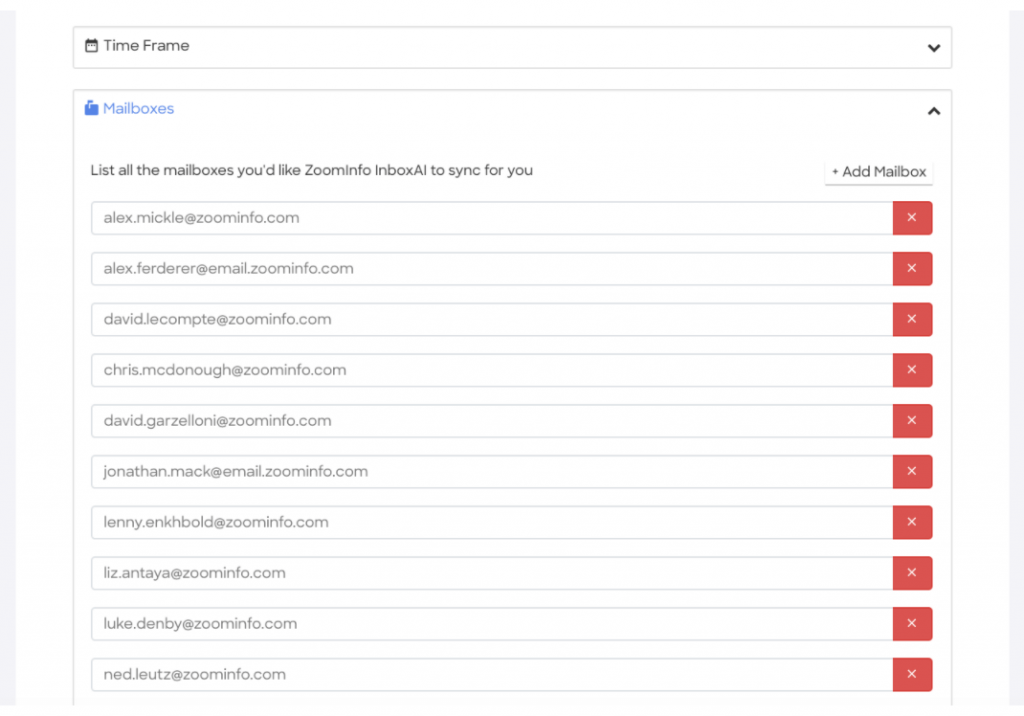
Leave A Comment?