Navigate to the Lead or Contact page.
Go into <Edit layout>. It is available at the top right corner of every Salesforce layout.
1. Create a new section and drag it to the right place
Start by creating a new section.
Give it a name e.g. ZoomInfo InboxAI’s Timeline. Check the 1-columns layout and detail page only. And click [OK].
Drag the section to its right place in the layout.
2. Embed the Visualforce widget in the right place
Now navigate to the Visualforce section.
Pick ZoomInfo InboxAI’s Lead Activities Visualforce widget and drag it into the section you just created.
Click on and settings wrench icon at the top right corner.
Change the height of the page to 650 pixels and press [Ok].
And the very last step is saving it.
For more info please reach out to us [email protected]

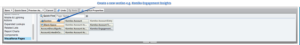
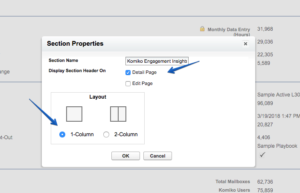




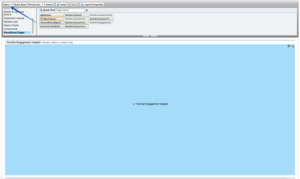
Leave A Comment?