ZoomInfo InboxAI (formerly Komiko) addresses the two main pain points of any CRM including Salesforce:
- Keep it data rich – by not relying of people to update Salesforce
- Get data in context – know who is who in each account and opportunity, and find any email, meeting, document, task, case that was exchanged.
To learn more about it you can check this help article.
This help article describes how can ZoomInfo InboxAI take the rich insights to the next level. You can view all interaction that took place with the account or opportunity and now you’d like to take action. Send an email or make a phone call, log it and create a follow up task.
When viewing an account or an opportunity you can reply to an existing email thread or start a new one.
When you click on a new email you’ll get the following screen. It’ll assist you in identifying the people that you’d like to email, documents that you’d like to attach and email templates. You can compose quickly an email in few clicks, without wondering around and looking for the email address of the people or documents that you’d like to attach. The email is sent from your native work email, and you can find it in your sent items folder. Same as emails sent from your mobile device or any other email app the you are using.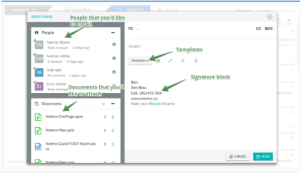
You can also capture phone call log and create a follow up task that will be stored in Salesforce and will be integrated into the ZoomInfo InboxAI‘s timeline. The People tab will list all people that have been connected to your company or their contact info exists in Salesforce. For each person ZoomInfo InboxAI shows the strength of connection score, along with the last time that you have interacted with them. You can easily pick the right person and call them. ZoomInfo InboxAI also supports Twilio integration to have a VoIP calls.

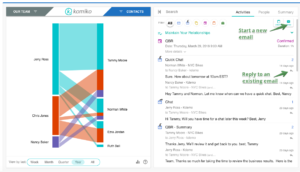

Leave A Comment?