1. Overview
ZoomInfo InboxAI (formerly Komiko) introduces new view to the native Salesforce experience. The view includes two fields Account name and Total opportunity amount taken from the existing Salesforce content enriched by data coming from ZoomInfo InboxAI.
2. Accounts overview by ZoomInfo InboxAI
Accounts overview by ZoomInfo InboxAI includes the following additional properties:
- Best contact – the person at the account side that is the best contact based on engagement data. It is also possible to differentiate by departments like sales vs service vs delivery
- Best connection – person at your company that is best connected to the account. It could be the account owner but could also be others. Also in this case it is possible to differentiate by department.
- Quarterly K-score – calculated connection strength based on number of email sent/received, closed loop emails, meetings, emails with attachments and more. It is possible to customize K-Score and also take into consideration the content of the email and its attachments. ZoomInfo InboxAI also calculates percentile to easily determine how is the score rated relative to others.
- Quarterly K-score Trend – indicates the trend of the score. Could be positive or negative.
- Last outbound interaction date
- Last inbound interaction with – the person that sent the inbound email/meeting
- Last inbound interaction date
- Last event/meeting
- Next event/meeting
- …more fields are available and can be added to the view like last event organizer or monthly K-score and percentile
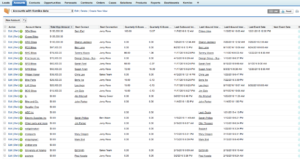
Based on these additional fields you can now easily sort by last interaction date and identify stale accounts or accounts that need follow up. You can also sort by opportunity amount and check the correlation with K-score and trend. And don’t be surprised to know that sometime accounts have open opportunity and zero K-Score.

Leave A Comment?