Recent Salesforce’s survey found that sales people spend more than 20% of their time in updating their CRM. It gives them 4 working days week, and 1 day full of joy, happiness, data entry and admin stuff. And since it spreads across all working days it makes every day not that fun and not that focused on sales.
ZoomInfo InboxAI (formerly Komiko) is helping sales teams to eliminate admin work almost entirely. It keeps their CRM up-to-date seamlessly. ZoomInfo InboxAI connects directly to Gmail, Office 365 and Exchange and automatically associates email messages, meetings and attachments to the right account, contact, opportunity and lead. You know it already.
Since ZoomInfo InboxAI surfaces information like last interaction date and the number of times an email was sent with no reply, it is easy to build a view that can dynamically count down time to follow up. Here is a proposed way to make it actionable inside your Salesforce view for leads. Similar approach is possible for opportunities, accounts and contacts. Here is an example that you can easily configure. Please note that even though Komiko’s name changes to InboxAI, inside Salesforce the Komiko Ids, objects and fields maintain the Komiko name.
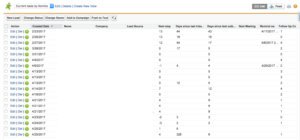 Create the following two fields in your Salesforce.
Create the following two fields in your Salesforce.
- Remind me – Custom field – You can use to fill the date by which you are supposed to get back to the customer. No need to create follow up task and then close it when executed.
Remind_me__c – type: date
- Next step – count down – Formula field – Dynamic count down of days remaining to take action. The following is hard coded to have 5 days from the last time that you interacted with the account. You can obviously change it to fit your needs.
MIN ( if(isnull(TODAY()-DATEVALUE(KomikoLastInboundDateTime__c)),365, TODAY()-DATEVALUE(KomikoLastInboundDateTime__c)- 5), if(isnull(TODAY()-DATEVALUE(KomikoLastOutboundDateTime__c)),365, TODAY()-DATEVALUE(KomikoLastOutboundDateTime__c)- 5), if(isnull(TODAY()-DATEVALUE(KomikoNextEventDateTime__c)),365, TODAY()-DATEVALUE(KomikoNextEventDateTime__c)), if(isnull(TODAY()- Remind_me__c),365, TODAY()- Remind_me__c))
After creating these two fields you can create a view that will include the <Next step> field. Sorting your view by <Next step> will provide you with a dynamic to do list (count down) that will be updated as you send and receive emails and schedule meetings with your leads. When you are being asked by your lead not to reach them in the next say 4 weeks, just add the date into the <Remind me> date field and it’ll be automatically integrated into the dynamic to do list.
No need to create a follow up task and then remember to close them, etc.
Here is our proposed fields for the view:
- Lead Name
- Company Name
- Next step – Count down
- Remind me
- Days since last inbound
- Days since last outbound
- Next meeting
- Outbound emails w/ no reply – counter – counts the number of emails you have sent to the account that have not been replied. When the counter reaches 4, 5 or 6, it’s time to consider a different approach. (coming soon)
Here are few additional options
If you’d like to make sure that when a customer sends you an email you always reply, go ahead and create the following field. If the value is not 0, it means that the customer sent you an email and you haven’t replied, yet. When a customer replied with e.g. Thanks and there is no need for you to reply the value of this field will not be accurate. But in many other cases it could save you from not responding to a customer request.
- Days customer is waiting for reply – Identify cases that a customer is waiting for your reply – Formula field
If ((KomikoLastInboundDateTime__c > KomikoLastOutboundDateTime__c),(Today () - DATEVALUE (KomikoLastInboundDateTime__c)+1), 0)
If you’d like to view last inbound and outbound as days since versus a date field, you can use the following.
- Days since last outbound – Formula field
Today () - DATEVALUE (KomikoLastOutboundDateTime__c) - Days since last inbound – Formula field
Today () - DATEVALUE (KomikoLastInboundDateTime__c)
Feel free to reach out to us with any questions or comments.

Leave A Comment?