Navigate to ZoomInfo InboxAI’s registration page https://www.inboxai.zoominfo.com/account/register
For Gmail
Click the Google Account and get the Google pop-up window request to allow access to your mailbox.
Click <Allow>
For Microsoft Office 365
Click the <Sign up with Office 365> and get the Office 365 screen requesting to sign in to your account and allowing access to your mailbox.
For Microsoft Exchange
Enter your email address and password, and click <Connect to Exchange>. You’d need to check the terms & conditions check box.
If it does not work, click on the wrench icon to open up additional settings fields. Enter the server address as shown when you access your mailbox from a web experience – OWA – Outlook Web Access.

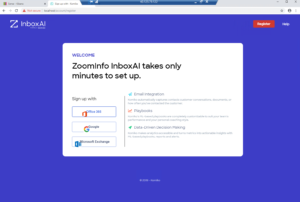
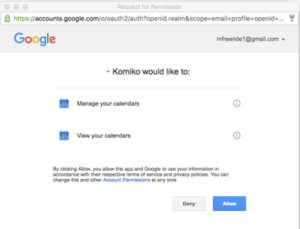
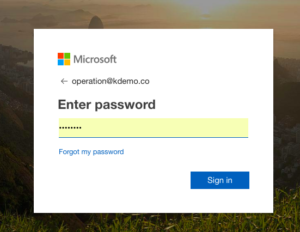
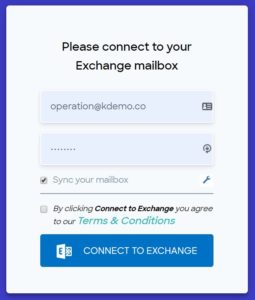
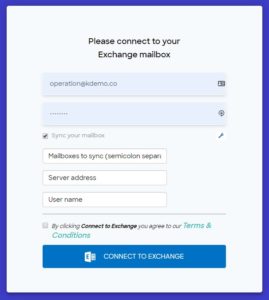
Leave A Comment?