ZoomInfo InboxAI (formerly Komiko) adds engagement insights information into Salesforce objects so you can extend your existing reports and dashboards and build new ones. The engagement insight fields are added to the following Salesforce objects:
- Accounts
- Contacts
- Opportunities
- Leads
Here is a naive Salesforce Pipeline Report. It includes basic information taken from the opportunity object. You can easily tell what opportunities are expected to be closed in each month, who owns each one, the amount, etc. But, you get only the basic information about the reported state of the opportunity. Expected close date, Stage, Amount and Owner. If you really want to understand that status of the opportunity you need to ask the Opportunity Owner. They may have filled the next step field but again it’s based on one person that may miss information.
Salesforce standard Customer Success and Sales reports could become insightful. ZoomInfo InboxAI allows you to get more insights derived from the actual interactions that your team is having with the opportunity and account. The information includes:
- Days since last outbound
- Days since last inbound
- Days since last meeting
- Days since last engagement – days since last time that someone from the account side was either sending an email or attending a meeting.
- Days to next meeting
- Engagement score (K-Score)
- Best contact
It could give a quick overview of how is the engagement with each opportunity and account going. It’ll help your ensure that your are top of it in terms of following up and keeping the engagement in a healthy state.
Here is the enriched report. It takes few clicks to add the ZoomInfo InboxAI fields to any of your existing reports.
ZoomInfo InboxAI adds the following fields into (1) Accounts (2) Contacts (3) Opportunities and (4) Leads (inside Salesforce Komiko reamins for Ids, objects and fields).
- KomikoLastOutboundDateTime__c – Date and time of the last email sent by someone from your team to the account, contact, opportunity or lead.
- KomikoLastInboundDateTime__c – Date and time of the last email received from the account, contact, opportunity or lead.
- KomikoLastEventDateTime__c – Date and time of the last meeting scheduled with the account, contact, opportunity or lead.
- KomikoNextEventDateTime__c – Date and time of the next meeting scheduled with the account, contact, opportunity or lead.
- KomikoQKScorePercentile__c – Quaraterly K-Score percentile – indicates the strength of engagement in the last 90 days based on the number of meetings that took place, emails received and sent. More info can be found in K-Score everything you wanted to know.
There are quite a few more fields. All of the fields that Komiko (ZoomInfo InboxAI) adds to Salesforce are prefixed <Komiko…>.
Here are the Salesforce formulas that can help you show <Days since> vs date fields which are harder to translate into action. For creating Formula field in Salesforce you can use the following Salesforce help article. You just need to copy one of the following formulas.
- Days since last outbound – Formula field
Today () - DATEVALUE (KomikoLastOutboundDateTime__c) - Days since last inbound – Formula field
Today () - DATEVALUE (KomikoLastInboundDateTime__c) - Days since last meeting – Formula field
Today () - DATEVALUE (KomikoLastEventDateTime__c) - Days since last engagement – The latest time that you received an email from your customer/prospect or had a meeting with them. Formula field
MIN ( if(isnull(TODAY()-DATEVALUE(KomikoLastInboundDateTime__c)),365, TODAY()-DATEVALUE(KomikoLastInboundDateTime__c)), if(isnull(TODAY()-DATEVALUE(KomikoLastEventDateTime__c)),365, TODAY()-DATEVALUE(KomikoLastEventDateTime__c)) )
- Days to next meeting – Formula field
DATEVALUE (KomikoNextEventDateTime__c)- Today ()
Feel free to reach out to us at Komiko and discuss way to optimize your Salesforce Customer Success and Sales Reports and more.

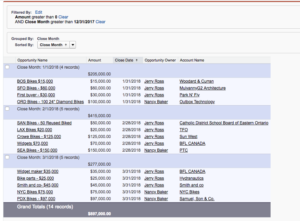
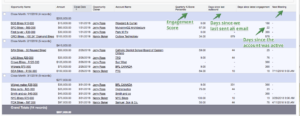
Leave A Comment?