This article explains the configuration of a service account to allow the ZoomInfo InboxAI service access to multiple mailboxes.
Microsoft Exchange or Office 365
Impersonation
Here is how to set up impersonation in Office 365 Admin Center:
- Login to the Office 365 Admin Center.
- Select Exchange from the Admin list in the navigation bar on the left of the screen to launch the Exchange Admin Center.
- Click on admin roles under permissions or Select permissions from the navigation bar on the left of the screen.
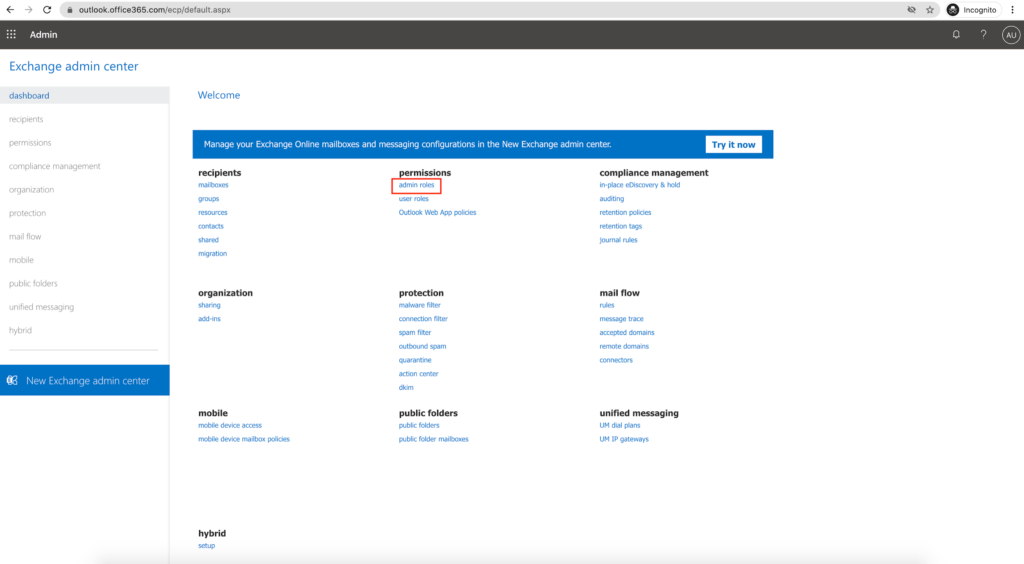
- While on the admin roles page select the ‘+’ icon to add a new role.
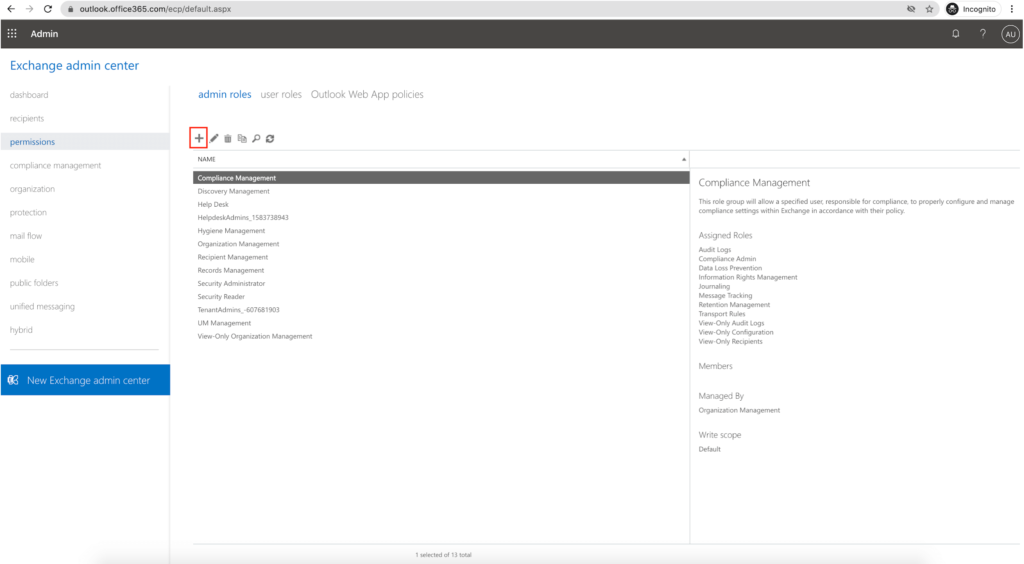
- Enter a Name for the new role.
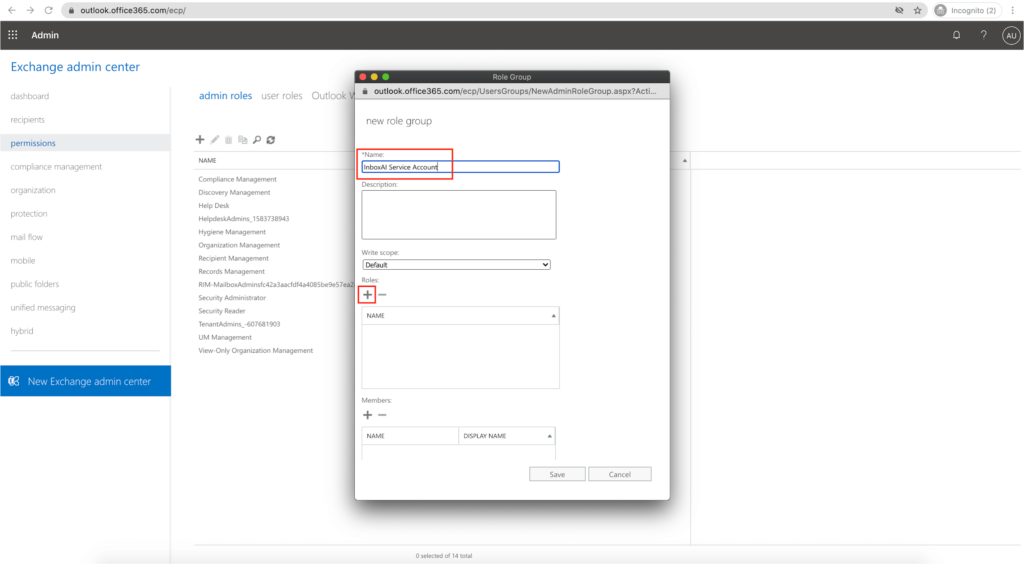
- In the Roles section select the ‘+’ icon and add the ApplicationImpersonation role. Click OK.
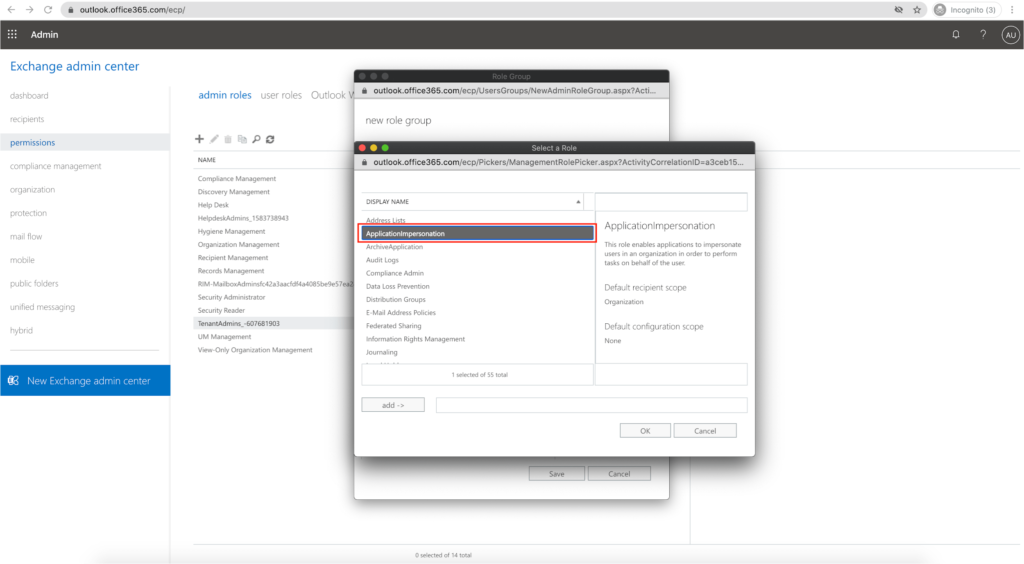
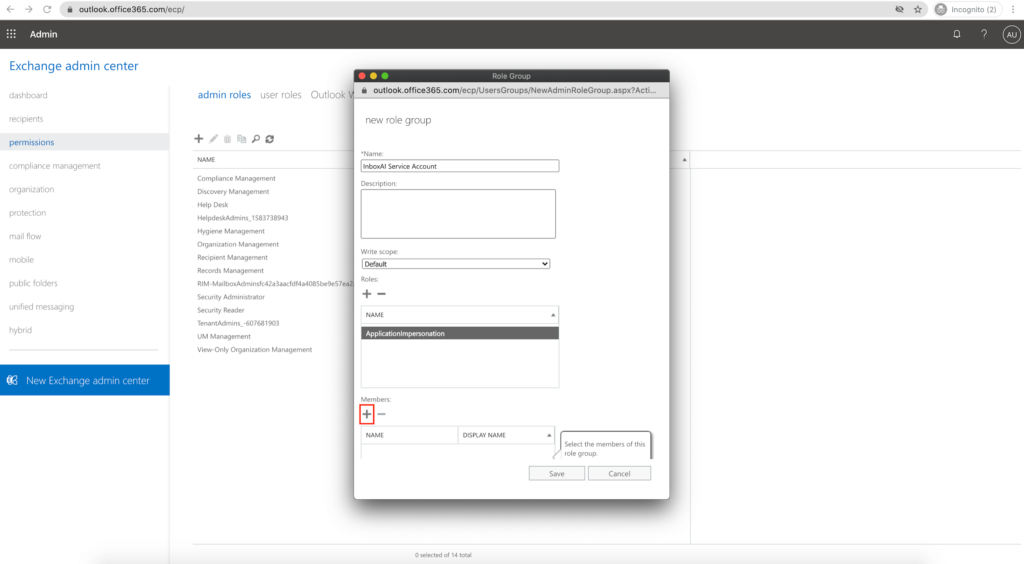
- In the Members section select the ‘+’ icon and add the ZoomInfo InboxAI service account. Click Save.
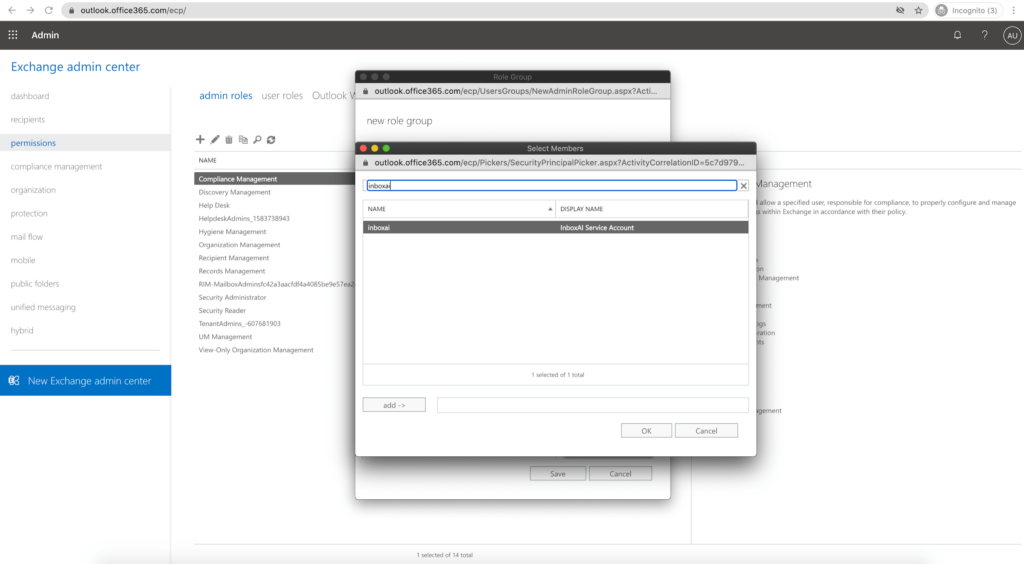
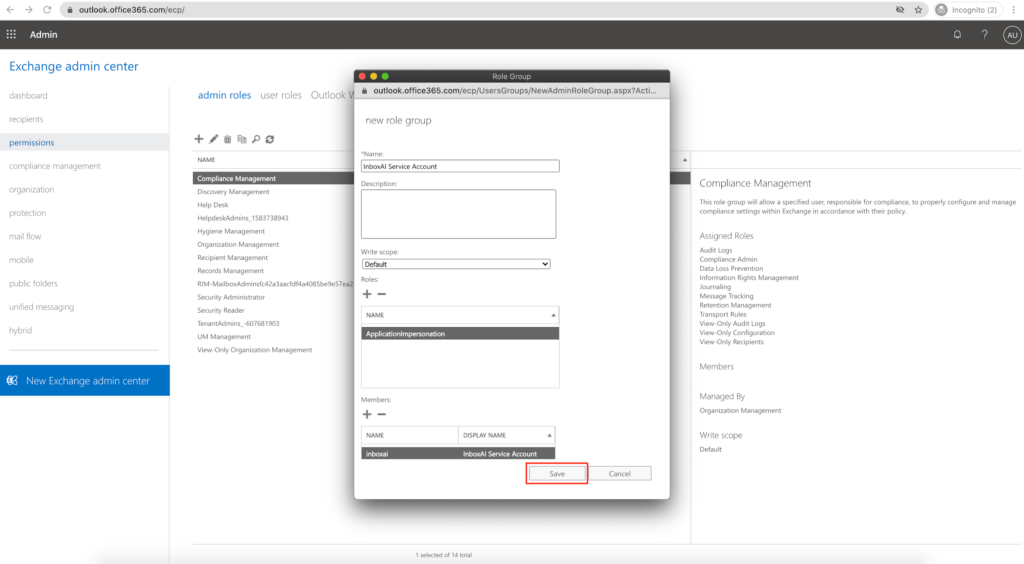

Leave A Comment?