Here is the way to add ZoomInfo InboxAI’s dashboard tab to Salesforce classic UI. It includes 7 steps.
- Go to setup and find <Tab>. Click on Create Tabs.
2. Click on New web tab.
3. Select full page width
4. Name the tab e.g. ZoomInfo InboxAI. Then select Airplane color and change the height from 600 to 800.
5. Add https://www.inboxai.zoominfo.com/dashboard?embedded=true to the link URL text box.
6. One before last, choose the profiles that you’d like this tab to be available for
7. Save and done.

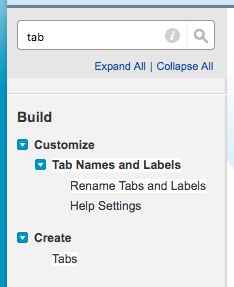
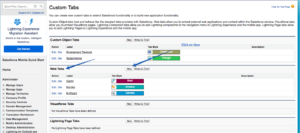





Leave A Comment?